可使用==坚果云==备份
插入本地图片的时候一定要用==/==
例如:
1 |  |
1. 发布设置:
在博客主目录的_config.yml文件中。

发布命令
1 | hexo new [文章名] |


2. front-matter设置:

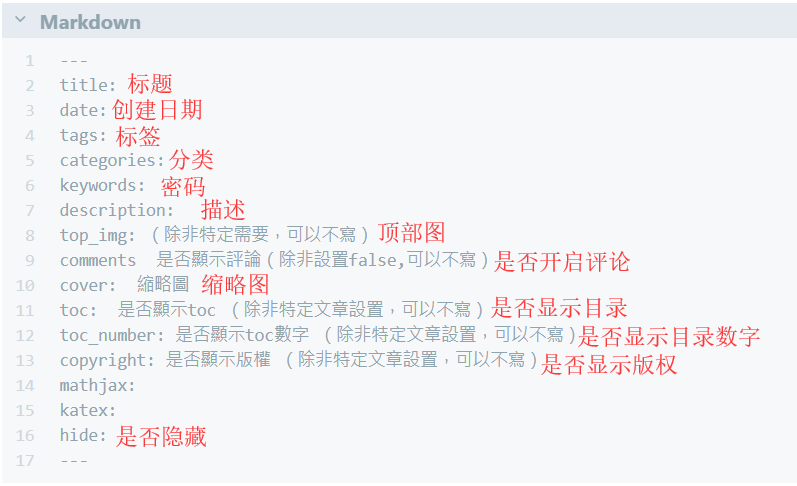
2.1. tags(标签)设置:

2.2. categories(分类)设置:


3. 发布时命令:
发布草稿文章:
1 | hexo publish [文章名] |

然后
1 | hexo g |
上传博客
1 | hexo clean&&hexo g&&gulp&&hexo d(gulp:压缩指令) |
进行hexo博客备份
1 | git add . |
All articles in this blog are licensed under CC BY-NC-SA 4.0 unless stating additionally.

